
How to Add Google Translate Feature to Your WordPress Website
-
Manish Sharma
-
27 Oct 2020
You want your WordPress website to be useful and relevant to people from all over the world without language posing a hindrance. With a WordPress Google Translate plugin, websites based on the WordPress framework can speak the languages that consumers will understand. This is the simplest way to make your website accessible globally. Let’s find out how you can add this feature to your WordPress website in a few quick, easy steps.
The Google Translate Feature – Why You Should Consider It
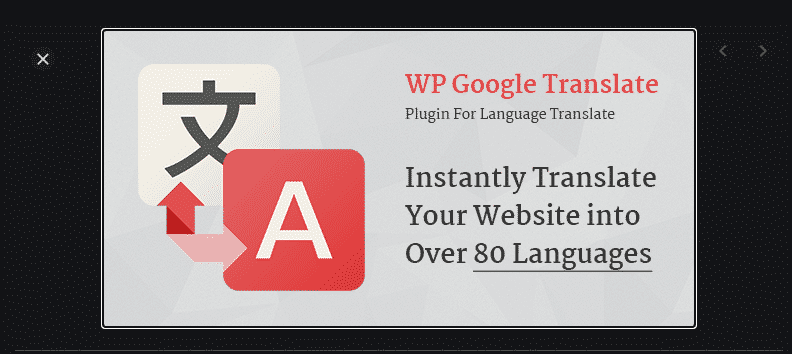
It is worth noting that WordPress websites used for e-commerce get more traffic and patronage if they contain information in the shopper’s language. Visitors want product information displayed in their own language for obvious reasons. More than 50% of online shoppers stay loyal to WordPress websites that have content written in the most popular languages spoken globally, such as French, Czech, Spanish, Dutch, Danish, and, of course, English.
With the Google translate plugin, WordPress can automatically convert your website’s content into about 50 languages. Previously there was a widget available, however, after its discontinuation, the work has been taken over by premium quality plugins.
For better understanding, let’s take the WordPress Google Translate plugin Weglot to see how you can apply a plugin to your website to overcome language barriers.
Weglot Overview

Weglot is a useful alternative to the Google translator pop-up that appears if you visit a website using the Google Chrome browser. This WordPress plugin translates your website’s content into various target languages spoken worldwide. It does not interfere with the technical side of your website. Another valuable feature of Weglot is an in-text context editor widget that helps you retain the essence of your content in any language. Weglot enables team collaboration to get the best results.
How to Use Weglot
Here is a step-by-step explanation of how to employ Weglot for site translation similar to Google Translate:
1. Sign up for the plugin
Start to use this WordPress Google Translate plugin by signing up for it. When you sign-up, you will be asked to link your WordPress website with language translation support.
After you sign-up, you will get a prompt to create a project. During this step, go to the Project Settings screen and copy the API key. The API key connects the plugin with the WordPress website.
2. Install and activate the Weglot plugin
Once you have signed up, you can start the installation process, followed by activation. To do this, begin at the WordPress dashboard. Then move to Plugins and click “Install” to add the Weglot plugin. Upon clicking “Install”, you will be asked to pick configuration settings such as the API key, origin language, and destination language.
Next, enter the API key that you retrieved from the Weglot dashboard into the API field. Then, select the original language (which would be “English” in the case of content written in English). The next field is the target language – you can select multiple target languages like Swedish, Spanish, Dutch, etc. based on the audience you wish to reach through your WordPress website.
Once all this is completed, click “Save Settings” to finalize the installation process of Weglot.
3. Preview the translated website
Now take a look at the front-end of the website. When you install this Google Translate plugin, it makes a small change to the front-end: a translator pop-up appears at the bottom right of the page. Once you click it, information about the origin and destination languages appears. A user can select the destination language of their choice and get the content translated into it. The overall working of the plugin is the same as the Google Translator available on the Chrome browser.
Weglot also allows you to customize the look of the translator pop-up.
4. Manage all translations using the Weglot dashboard
Weglot initially utilizes automatic translations. If you are comfortable with the context and meaning provided, you can then move forward with it. Otherwise, there is a provision for manual refining of content. Suppose you think that the translated content or a portion of it needs fine-tuning. In that case, you are welcome to use professional translation services, and send them the content to be reworked.
By using Weglot, you get better quality of control over translations. This plugin offers you a comparative view of both the original and translated text on the same screen. With this feature, you can evaluate the differences and select problematic portions in the translated text to send on for refinement. This is possible because of an in-context editor that comes with Weglot.
Editing Weglot Translations
Managing translations involves editing the translated content. The user can edit the translated content in the following ways:
- Translations list: The original content is displayed in one column, and the translated content in the next. In the case of manually translated portions, the translated block is highlighted as a manual translation done to help you keep track of the changes made.
- Visual Editor: Editing translated content is possible from a live preview of the WordPress website and the Weglot Google Translate plugin. In this type of editing, the user hovers the cursor over the text they want to translate. A green pencil icon appears. The user can then click on the icon that displays both the original and translated text. In this way, you can edit the translation right from the live preview.
This is how Weglot, the Google Translate plugin for WordPress, helps you achieve your desired translation results. The plugin makes it easy for website owners to provide translations that appeal to their audience and also conform to SEO requirements.
Next, let’s look at the limitations and benefits of this plugin.
Why You Need a Plugin When You Already Have Google Translator
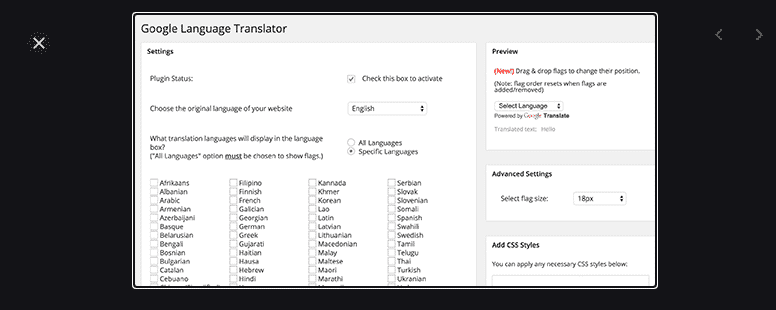
You may wonder why you would need a plugin when the Google Translate pop-up is already available with browsers like Chrome. Well, sometimes relying on the Google Chrome Translator pop-up backfires because the audience has to read whatever translation comes out, which can create confusion. This is a must-avoid situation, especially when the site is dedicated to e-commerce.
The Google Translator pop-up experience is not user-friendly, as often the context is lost in translation. Since there is no manual translation or refining possible with an automated translator solution, the site owner is not able to meet the reader’s expectations. This is why a plugin works better for increasing the engagement quotient of your website. Furthermore, a WP Google Translate plugin can offer various benefits beyond translation. Find out what these benefits are below:
The Benefits of a Google Translate Plugin for WordPress Sites
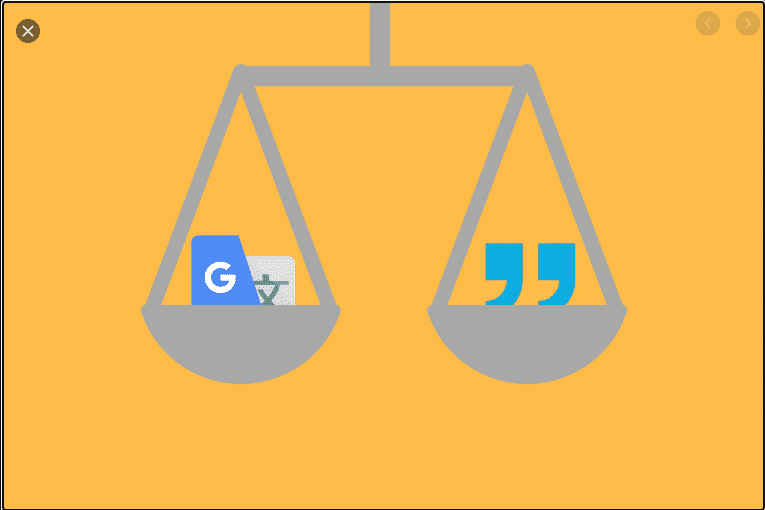
Translation plugins don’t merely offer translation services to WordPress website owners. They also embed the features of other tools to help make all of the content user-friendly. Some of the beneficial features of Weglot are:
- Allows for human translation
Weglot comes with a human translation feature that enables you to convert the content into many popular languages. Manual translation allows users to experience the convenience of contextual translations.
With the help of an in-line or visual editor, a plugin empowers website owners to have their purposes served precisely as intended. A plugin transfers the control of the translation process to the owner/manager and allows them to have more user-friendly content available to the website’s readers or visitors.
The manual translation feature allows the owner to enhance the language while keeping the content intact. The owner can also utilize the help of professional translators to get the message conveyed with the correct meaning.
- Enables content detection and full localization
The Google Translate pop-up on Chrome restricts language detection to the textual portion only. This means that image content and text often do not match or complement each other well. With the automatic content detection feature available in Weglot, users can scan through images like a screenshot and apply localization to all the website components.
- The plugin helps keep translated content SEO-optimized
Whatever the language, the SEO factor cannot be pushed to the backseat. A plugin offers ease of SEO optimization and keeps the translated content optimized.
So make your website a trusted go-to for people worldwide by serving content in the languages that readers can relate to comfortably. This will help you win more mentions and repeat traffic, and ultimately achieve the goal of having a successful website.
IMPORTANT: This written material has been prepared based on the sources which you provided. Neither Flocksy nor the creative who wrote the copy makes any claims whatsoever as to the accuracy of the information contained within, and they are not responsible for any legal or financial difficulty resulting from the use of this written material. We encourage you to review it thoroughly before disseminating it or using it in trade.
Recommended WordPress Hosting
IO Zoom
Fast, secure, and optimized WordPress hosting from $5/mo. Learn More
Featured WordPress Plugin
WP Rocket
The #1 and most powerful WordPress caching plugin. Learn More
Latest blog articles
- Best WordPress Theme for SEO Are you having trouble finding an appropriate theme for your website?
- How To Start A Fitness Blog; Steps And Recommendations Are you having trouble finding an appropriate theme for your website?
- Best Website Builder for Authors you should consider in 2021 Are you having trouble finding an appropriate theme for your website?
- Easy and Effective ways to create a Landing page in WordPress Are you having trouble finding an appropriate theme for your website?
- How to Add an Accordion in WordPress Are you having trouble finding an appropriate theme for your website?
- Top 5 PayPal Plugin For WordPress; Reviews, Pricing, And Comparison Are you having trouble finding an appropriate theme for your website?

