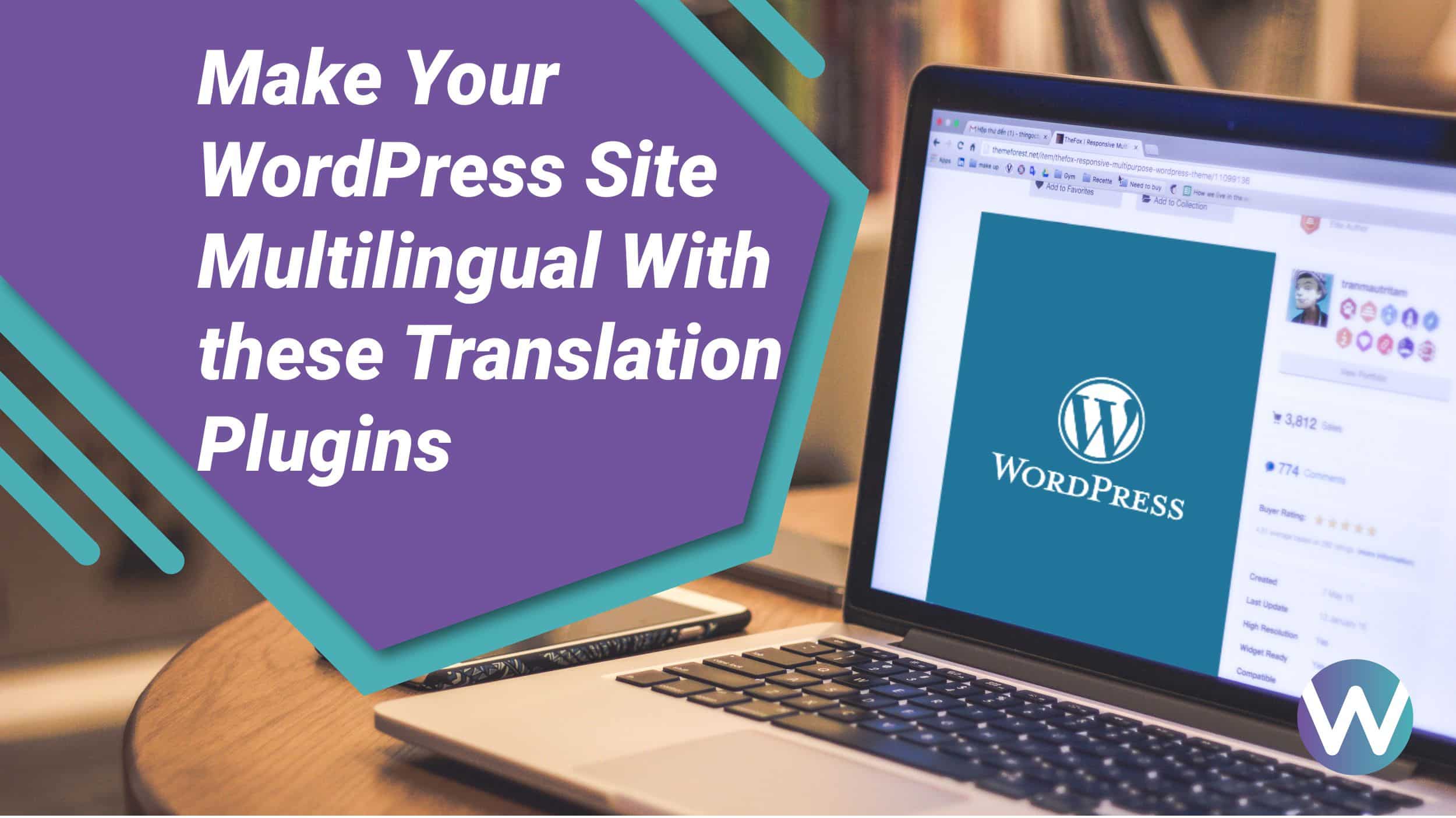
Make Your WordPress Site Multilingual With These Translation Plugins
-
Manish Sharma
-
02 Jan 2021
By adopting WordPress as your website development support platform, you indicate your intention of going global. With extensions such as .org, .com, and .net, your website is visible across the globe. With new geographical territory comes the need to dissolve language barriers. This is where WordPress Translation Plugins come into play by providing you with dependable translation solutions.
WordPress initially started with only single language support. However, the framework quickly realized the importance of reaching people globally and upgraded to support multiple languages. Each plugin has unique features, but the functionality remains the same – providing dependable translation. With numerous language translation plugins to choose from, the only remaining task is to select the plugin features that match your needs.
WordPress language translation plugins offer a multitude of features to make your website as user-friendly as possible. When you choose to make your website multilingual, users from all over the world will be able to understand what you offer, allowing you to win new customers who may otherwise have abandoned the site due to language barriers.
An essential requirement for accessing the content in multiple languages is installing .mo files, as this makes it possible to select the languages you want to provide for global users.
Ways Websites Provide Multilingual Support to Their Readers
If you are wondering how a website can become accessible in a user’s preferred language, here’s the secret:
- A post embeds the software necessary to provide multiple language alternatives
- An external translation source is linked to the main page
- Multiple posts are created in various languages
- When a language is selected, the user is sent to the corresponding post
It is important to understand that a translation plugin does not translate the content. Instead, it helps develop content in multiple languages and assists in shifting between versions on-demand. In other words, it enables you to direct the reader to content in their chosen language. To accomplish this, several actions take place behind the scenes, such as translating metadata, reformatting custom fields, etc.
List of WordPress Translation Plugins
So which WordPress translation plugins should you try out? Let’s take a look at the most popular plugins that make it easy for you to engage a multilingual audience.
WPML

WPML is one of the most preferred language translation plugins with users in more than one hundred countries. It provides about forty language options, and approximately 0.4 million websites have installed this plugin so far.
WPML is automatically updated to keep track of your website’s updates. Pages are translated individually and then integrated with a language switcher widget that allows users to choose their language.
This paid plugin offers three plans: Multilingual Blog, Multilingual CMS, and Multilingual CMS Lifetime.
Polylang
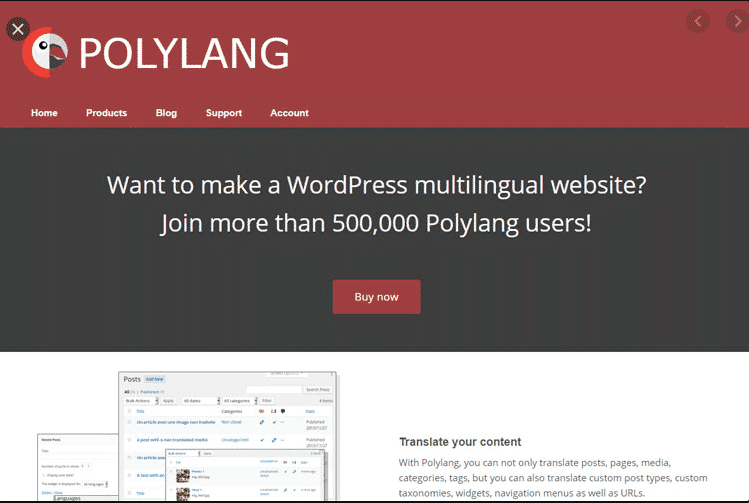
Polylang is a budget-friendly solution for users who want free support for their translation needs. Apart from offering as many languages as desired, users can write the entire site and translate it. Site owners can write pages, categories, tags, posts, and much more, and then select the language in which they want it translated.
In this plugin, the translation process is manual and is done with the site editor. Polylang also supports some semi-automated language translators to help achieve a speedier translation. The plugin makes it possible to give each language a different domain name and serve it to visitors when selecting their language.
Polylang allows you to translate:
- Widgets
- Menu
- Media
- Stick posts
- Post formats
- RSS feeds, etc.
This plugin can read the language in the browser and allows for an automatic language switch. It also provides a widget to help change the language from the drop-down menu.
Multisite Language Switcher
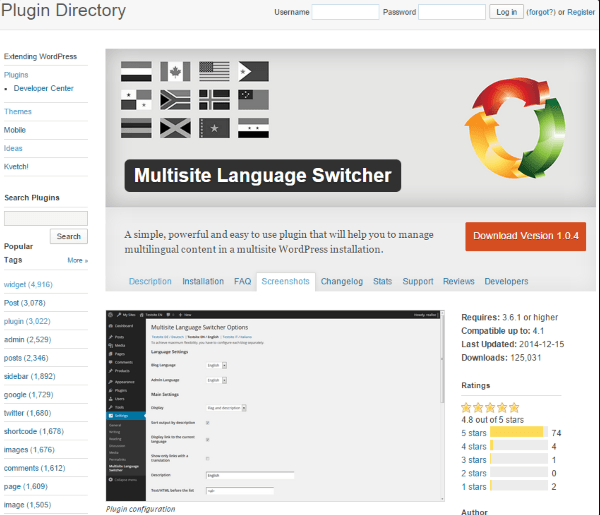
As the name indicates, this plugin pings back and forth between sites written in different languages. It is designed to offer support to manage taxonomies. Some content and tags can also be managed with this plugin. There is a switcher widget provided on the site, and one can click switches to the preferred language.
As an added benefit, the WordPress MU domain mapping plugin can be used in combination with the Multisite Language Switcher.
Xili
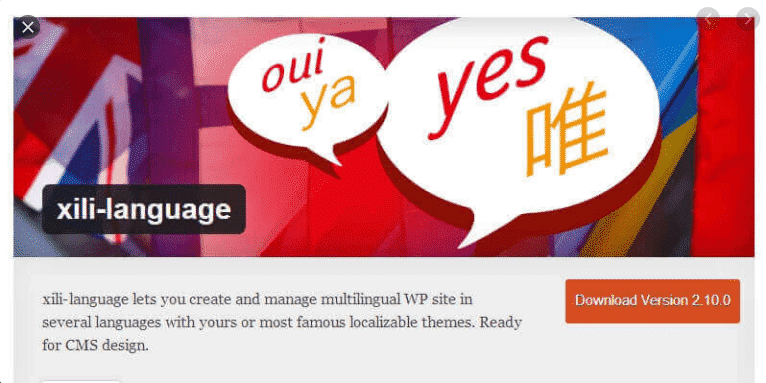
Xili works on the principle of providing a way to switch between translated content for posts. The user writes the post, gets it translated into different languages, and a widget switches between them.
This plugin requires you to select the language via the dashboard and update the .mo file before putting it into action. The admin area is visible to the user in their preferred language.
The process involves first publishing the primary post. Then the post is copied to another post and translated. Finally, the translated post is published. The end-user simply selects their language option and reads the translated post. This can be done for as many languages as required.
Google Language Translator
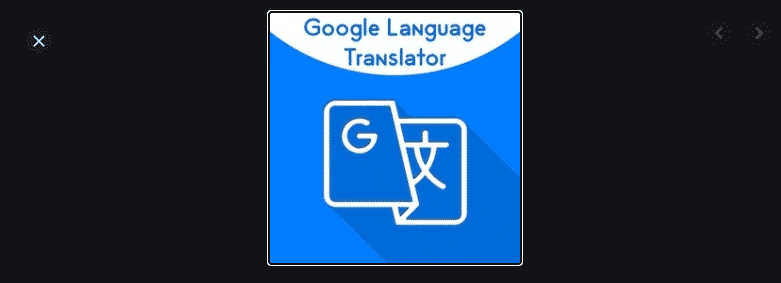
Google Language Translator is the most promising and most used language-translation tool. It is ready to be plugged anywhere on the web page with the use of a shortcode. Readers get a handy box to click on to view and choose between eighty-one available languages.
The Google Language Translator allows you to make as many adjustments as are necessary to achieve a seamless online experience. You can also choose to show or hide the languages. Displaying the Google toolbar and branding is also optional.
Since this is an automated translation enabler, you can choose to translate manually if you do not like the results. However, it is only possible to do manual translation when you upgrade to the premium version.
Transposh

Transposh is a fantastic plugin to work with. It comes with a facility for automatic translation into as many as ninety-two languages. You can translate everything from posts to comments, the RSS feed, etc. using this plugin.
This is a good option for those who prefer the manual route for high-quality translations. Automatic translation saves you time, but with this plugin, you can enjoy the flexibility of improving the translation manually. Additionally, there is an arrangement for imposing user restrictions so that the owner can have more control over the content.
Transposh also provides the convenience of using BuddyPress. The plugin installation is effortless, users can easily pick languages from the dashboard, and only one page is translated and generated at a time. This plugin stands apart with its dynamic translation of each website.
TranslatePress

TranslatePress has the unique quality of a straightforward interface that makes it easier for users to translate pages. Another feature is its ability to work with page builders. This plugin helps translate custom content for specifically designated purposes.
TranslatePress offers both Google translation support and manual translation options. It can be started by following these simple steps:
- Install free TranslatePress plugin
- Click on the Translate Site button
- Set the original language
That’s it! Now you’re ready to add a translation option. Other important features of Translate Press are translation-block CSS class, conditional displays, Google Translate API integration, and WooCommerce compatibility.
Weglot

Weglot is based on the freemium product model, offering premium translation support for free. It comes with both premium and free plans. The free plan is designed to support the translation of small websites and landing pages, while the upgraded plan can support the translation needs of large-scale businesses and complex websites.
Using Weglot starts with installing the plugin. Then you put it to work by setting the source language and the translation languages. The plugin then detects and switches the content to the chosen language. The free plugin offers translation support for only one site, but you can select from sixty languages if you upgrade.
Other useful features of this plugin are:
- Professional translator’s access
- Widget to flash languages
- SEO-friendliness supporting translation URLs
- Customizable “switch to any language” button
- Online and live chat support
This language translation plugin reduces the effort in the translation process by providing an automated translation tool.
Wrapping up
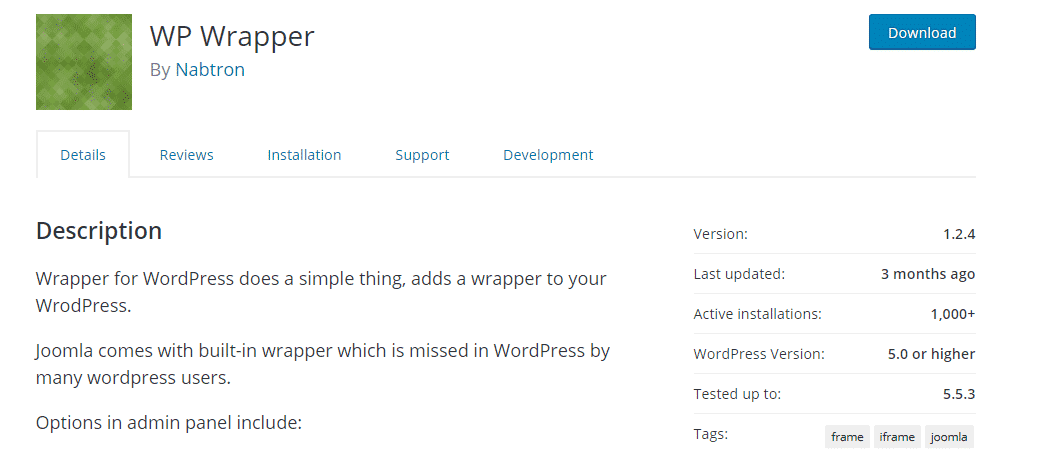
We have looked at some of the most popular language translation plugins to help your website reach global audiences. Their ease of use, ability to gel with website codes, and simple functionality make these plugins ideal for reaching across the globe. Use these plugins to speak the language that your visitors will understand and earn loyal customers.
Recommended WordPress Hosting
IO Zoom
Fast, secure, and optimized WordPress hosting from $5/mo. Learn More
Featured WordPress Plugin
WP Rocket
The #1 and most powerful WordPress caching plugin. Learn More
Latest blog articles
- Best WordPress Theme for SEO Are you having trouble finding an appropriate theme for your website?
- How To Start A Fitness Blog; Steps And Recommendations Are you having trouble finding an appropriate theme for your website?
- Best Website Builder for Authors you should consider in 2021 Are you having trouble finding an appropriate theme for your website?
- Easy and Effective ways to create a Landing page in WordPress Are you having trouble finding an appropriate theme for your website?
- How to Add an Accordion in WordPress Are you having trouble finding an appropriate theme for your website?
- Top 5 PayPal Plugin For WordPress; Reviews, Pricing, And Comparison Are you having trouble finding an appropriate theme for your website?

