
7 Best WordPress File Upload Plugins to look for in 2021
-
Manish Sharma
-
20 Aug 2020
Many websites include a contact form to let users interact with the brand or business. Even barebones, redundant websites that don’t look live and active will have a working form in place to interact with users.
A form on a website acts as a connecting window between the business and the user. Forms work as a funnel that converts an unknown visitor into an identifiable user for that website.
Website forms may consist of different entry-fields based on the purpose of communication, such as requesting a quote, sending an application, or sharing the contact details. These fields have their functional restrictions and may not always support a complete and elaborative exchange of information.
This is where the role of WordPress files comes into play. WordPress files offer an additional log of feeds and details that are needed by the website in the form of RFQs, request applications, budget spreadsheets, contract documents, reference works, and personal ID scans. These files initiate assertive and expansive user communication to help leverage a web interface.
When you accept additional files on a contact or a quote form as a file attachment, the file upload option becomes a precondition. This requires you to integrate the file upload functionality going with a third-party plugin.
When doing this for your WordPress site, you may come across a swarm of WordPress file upload plugins, making the selection process cumbersome and confusing. To have something stable, reliable, and operative, you need to choose a plugin from the well-tried and widely-acknowledged plugin options available. Picking a poorly designed plugin could lead to a faulty utility, bad user experiences, or even a loss of opportunity for your business.
To make it easy for you, here are some WordPress file upload plugins to help make the process of upload, attachment, and sharing of files the smoothest it can be.
The Best WordPress File Upload Plugins for 2021
- WP Extra File Types
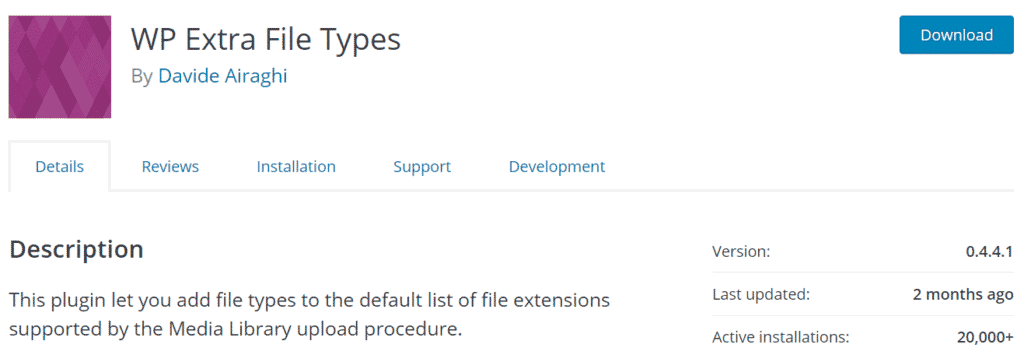
WordPress is not always as friendly as it may seem. It has its own tantrums. It has its way of dealing with everything including the way you share information on the system. One obvious hurdle with WordPress is that it doesn’t accept and support all file types.
The WP Extra File Types plugin is an excellent solution to this hurdle. It allows you to upload any type of file on WordPress in an incredibly easy and smooth manner. WP Extra File Types works with files that are out of the default file types that WordPress accepts. With this plugin, you can let your users upload any file on your WordPress website without having them to experience a moment of glitch with uploads.
Key Features:
- Free of cost
- Accepts all file types
- Easy to work with
- Customized file format
2. File Upload Types
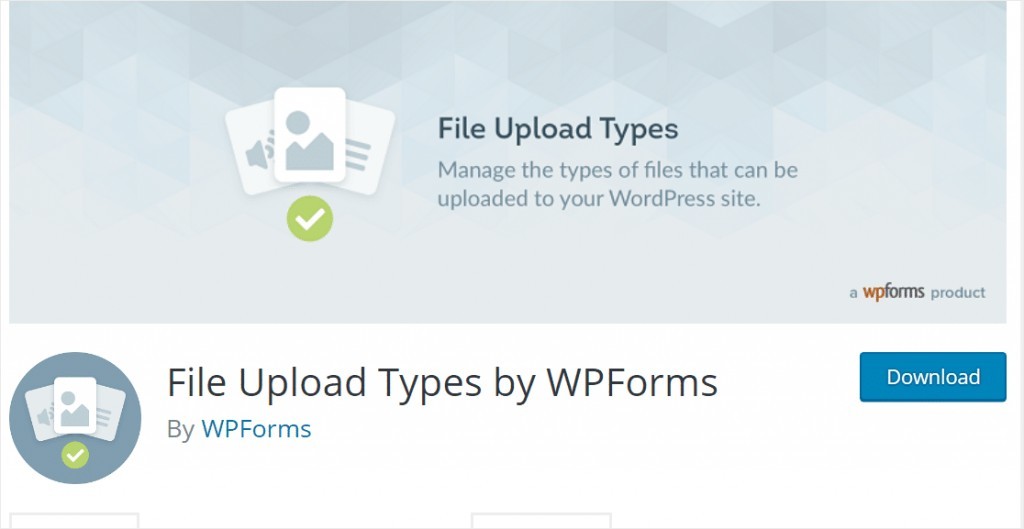
Many times, you may need to accept more than just the basic document files, such as media files or other heavy attachments, in order to support a specific need for communication.
If you are looking for a plugin to help you with WordPress’s multimedia processing functionality, try File Upload Types. This is one of the best open-source plugins that support all types of files including the Mime type file.
Key Features:
- Free of cost
- Complete internal control
- Upload tons of files with limited editions
3. Ajax Multi Upload
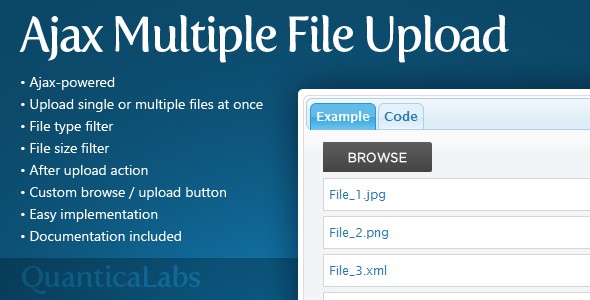
The Ajax Multi Upload plugin lets you upload files without reloading. It offers a real smooth experience with instantaneously uploading files. With this plugin, you also get to implement a shortcode that is strictly based on jQuery. You can also interactively look into statistics of the file sharing and uploads while receiving and handling multiple files at the same time.
Key Features:
- Low operational cost
- Supports all types of files without the need for refreshing/reloading
- Simultaneously upload multiple files
- Image editing and resizing included
- Upload tracking and statistics
4. WP User Frontend
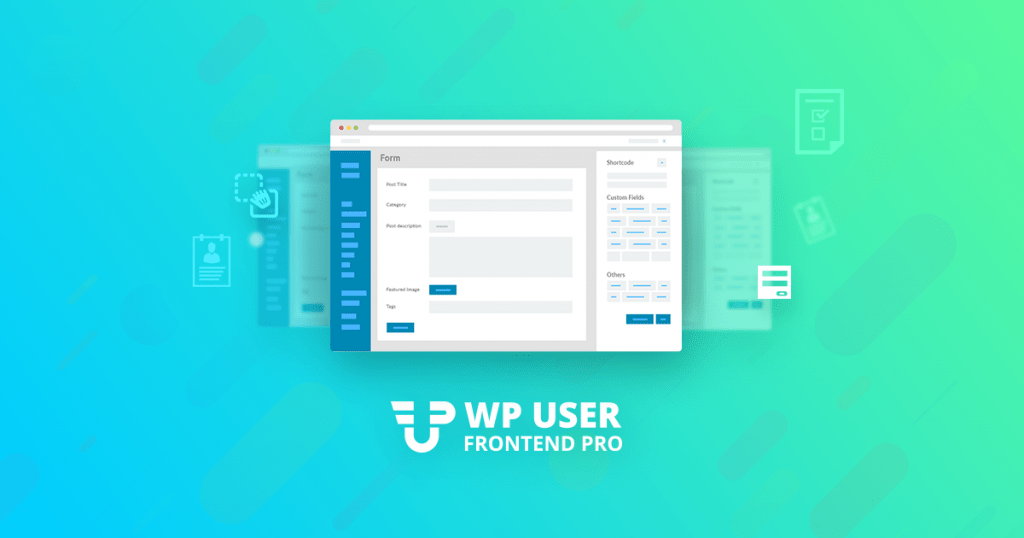
Unfortunately, WordPress restricts access to vital settings. To be able to upload files on WordPress without restrictions you need to have a handy plugin like WP User Frontend. This plugin lets users upload files, create files, and edit them without trouble.
WP User Frontend offers multiple functions and allows authors to contribute to the site through guest submissions. The interactive frontend functionality that comes with this plugin makes it one of our recommended plugins.
Key Features:
- Users can submit posts directly from the frontend
- Users can set advanced profile settings
- Customize shortcode
- Email reminder and image upload functionality
5. Formidable Form Builder
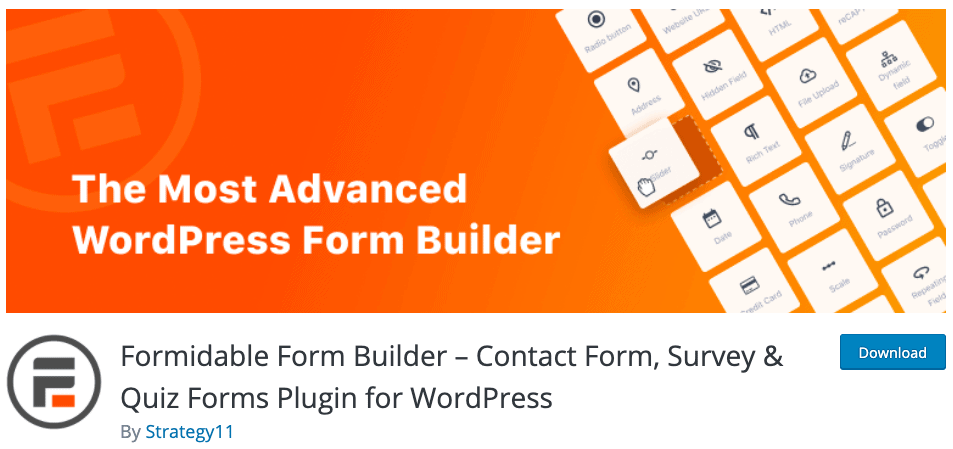
Form Builders are always a great choice to go with when you are looking for a comprehensive utility for file uploads. With Formidable you can easily create frontend forms with multiple file upload options for your users.
You can expect a great user experience with this WordPress plugin. Formidable comes all consolidated in one collective theme. It is equipped with friendly features like email notification, file auto-deletion, and file re-sizing. There is a reason it is rated 4.7 stars against 500+ reviews and has as high as 300,000 active installs as of date.
Key Features:
- Allows multiple file uploads
- Email notifications for uploads
- Auto-deletes old files against new uploads
- Auto-resize files at the time of upload
6. WP File Upload
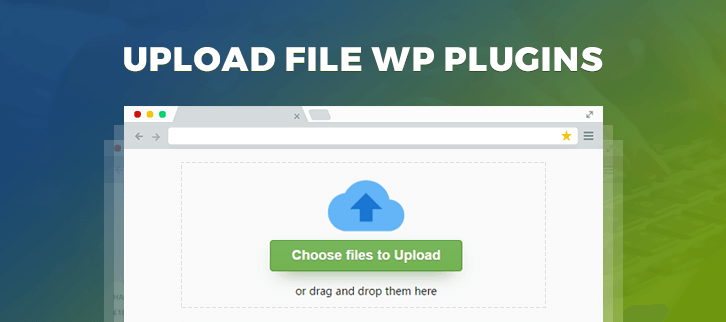
WP File Upload is a no-nonsense plugin. It is all about effective uploading and offers you great control and ease with sharing files. With this plugin you can allow your visitors to upload their files, images, and content with ease.
The plugin uses shortcodes and adds to the menu pages and posts on the user’s websites. With WP File Upload you can apply shortcode at different parts of your site and fix the location where you want to store the uploaded files.
Key Features:
- Multiple storage locations
- Email notifications
- Page redirection
- Shortcode usage
7. WPForms
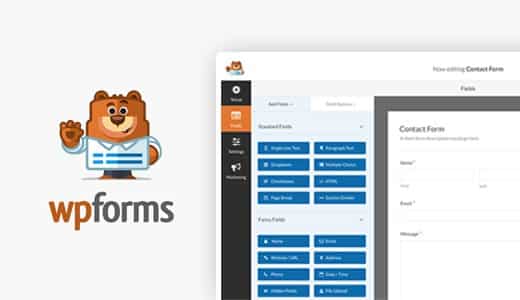
WPForms is another great option for useful file uploads. The plugin can be easily handled by users who know little about websites and have no technical background. WPForms lets you accept multiple file uploads of different formats on your form. In addition to this, the plugin lets you to smoothly upload high quality and heavy images without making the site hefty and sluggish.
Key Features:
- Well-organized easy-to-use interface
- Adjusts file types and sizes
- Quick drag and drop
- Easy file linking
Wrapping Up
These WordPress File Upload plugins each have a unique set of features and functional traits that allow them to offer utility and value in their own different ways for your website. Some of these have more engrossing theme options and emphasize interactive features while others play more around compatibility and ease. When looking for a file upload plugin for your site, you should choose the one that is most relevant and most fulfilling to your needs, and easily allows your users to interact, upload, and share files effectively.
IMPORTANT: This written material has been prepared based on sources which you provided. Neither Flocksy or the creative who wrote the copy makes any claims whatsoever as to the accuracy of the information contained within, and they are not responsible for any legal or financial difficulty resulting from the use of this written material. We encourage you to review it thoroughly before disseminating it or using it in trade.
Recommended WordPress Hosting
IO Zoom
Fast, secure, and optimized WordPress hosting from $5/mo. Learn More
Featured WordPress Plugin
WP Rocket
The #1 and most powerful WordPress caching plugin. Learn More
Latest blog articles
- Best WordPress Theme for SEO Are you having trouble finding an appropriate theme for your website?
- How To Start A Fitness Blog; Steps And Recommendations Are you having trouble finding an appropriate theme for your website?
- Best Website Builder for Authors you should consider in 2021 Are you having trouble finding an appropriate theme for your website?
- Easy and Effective ways to create a Landing page in WordPress Are you having trouble finding an appropriate theme for your website?
- How to Add an Accordion in WordPress Are you having trouble finding an appropriate theme for your website?
- Top 5 PayPal Plugin For WordPress; Reviews, Pricing, And Comparison Are you having trouble finding an appropriate theme for your website?

