
BeTheme and Elementor a perfect integration for stunning WordPress sites
-
Mary Cuver
-
17 May 2021
Create perfect multipurpose WordPress websites using BeTheme and Elementor page builder. Check out the detailed review of BeTheme and how you can use it with Elementor
BeTheme is one of the top-selling multipurpose WordPress themes created by Muffingroup.
The reason behind its big hit is that you can create any WordPress site ranging from a one-page website to a huge multipurpose eCommerce store in collaboration with one of the best page builders, Elementor.
one-page website to a huge multipurpose eCommerce store in collaboration with one of the best page builders, Elementor.
The ability to work seamlessly with Elementor, cross-browser compatibility, and user-friendly features with easy customization ability are some of the outstanding traits that contribute BeTheme as one of the most performance-oriented themes. That’s the significant reason for its more than 196,21 active downloads from Themeforest.net. The release date was 12 Nov 2015, and since then, the developers are continuously working hard to make it a more professional and feature-oriented theme with the new update. You’ll be getting more than 500+ layouts to kick start your website or create any unique layout from scratch using Elementor page builder. Let’s find out how you can create your unique brand voice using BeTheme. Keep rolling.
BeTheme – A perfect choice for a multipurpose website
BeTheme is a kind of all-in-one professional WordPress theme packed with more than 500+ premade layouts to create any website ranging from eCommerce stores, small business websites to professional service-based websites. It’s fully equipped with SEO features and diverse market-oriented demo sites easily customizable using Elementor page builder. Other than Elementor, another page builder” “Muffin builder,” also works incredibly to help you create a stunning brand voice.
BeTheme Premium Key Features
BeTheme is fully responsive. Its feature-rich demo sites are packed with retina ready responsive layouts that look beautiful and fit well in all screen sizes, from desktop to mobile screens. Some other enticing features that make BeTheme stand out are its seamless support for Google Maps, sub-pages, and grid layouts. It also comes with a built-in header builder that allows you to customize the header section; also, you can customize the footer section and play with the setting of social media icons placement. The best part is, all of the theme designs are created without codes, and therefore you can change the layouts whenever you like to engage or surprise your visitors. Let’s discuss some of the features in detail. Also, BeTheme is highly compatible with top industry plugins such as MailChimp, Yoast, jetpack, WooCommerce, WPML, SiteOrigin, and many others.
100% unique layouts + 500 + built in demo sites
All of the 500+ demo websites are clean and unique layouts created with the help of Muffin builder and visual pro plugin. These demo websites are fully responsive with unique color schemes, layouts, and beautiful presentations. The demo websites are further divided under categories so you could find the one most relevant to your industry easily. These categories are business, entertainment, portfolio, eCommerce site, blogs, and small business sites. All of these demo websites can be imported with a single click.
Use premium page builder Elementor muffin builder or visual pro to create your unique layouts
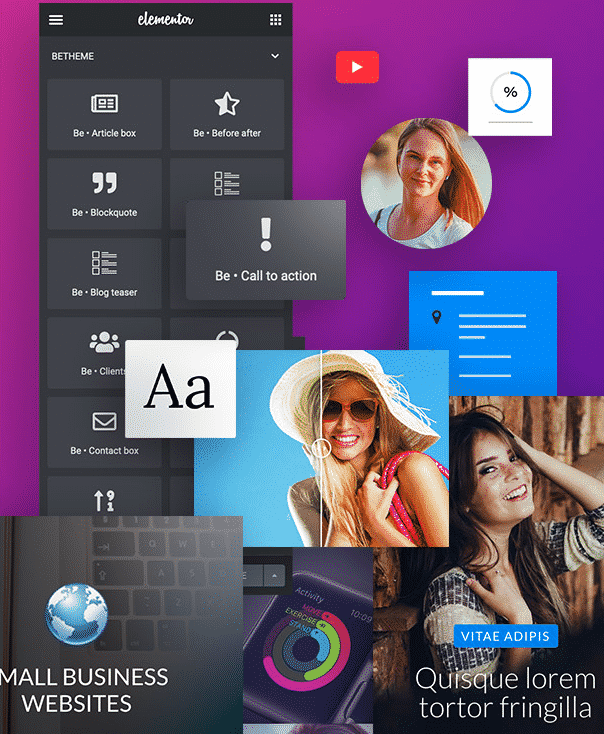
The muffin builder comes along with the BeTheme and helps you create page layouts without using any code. In the previous version of BeTheme, there was another option other than using muffin builder that was a visual builder. There are more than 35+ stylish HTML components that help the users in creating stunning styles. You’ll get more than 199+ unique elements to change the size and style of your layouts according to your brand’s voice.
With Muffin builder, you can clone any part of your websites, such as page sections, sliders, testimonials, or any layout, and keep them as a template to reuse them on any other page.
Visual builder is no doubt another excellent choice for creating stealer quality content pages without using any codes.
Because of the rising popularity of the Elementor page builder, the developers have paid particular attention to the page building elements to make them more compatible with the Elementor page builder.
BeTheme comes with 100% compatibility with Elementor page builder, and there are more than 50 dedicated elements along with prebuilt Elementor compatible demo websites. These specially designed layouts and elements help create unique layouts where you will have complete control on header style, font and colour scheme, and drag’n drop visual theme building option to tweak every corner of your site using Elementor.
The best part for the Elementor lovers is that BeTheme offers more than six prebuilt layouts to kick start your website quickly.
Moreover, BeTheme is bundled with the revolution slider and layer slider plugin; both plugins help create stunning sliders with compelling layouts. Furthermore, you can add more visually appealing animation effects and change background videos.
Create eye-catching header style with Premium header builder
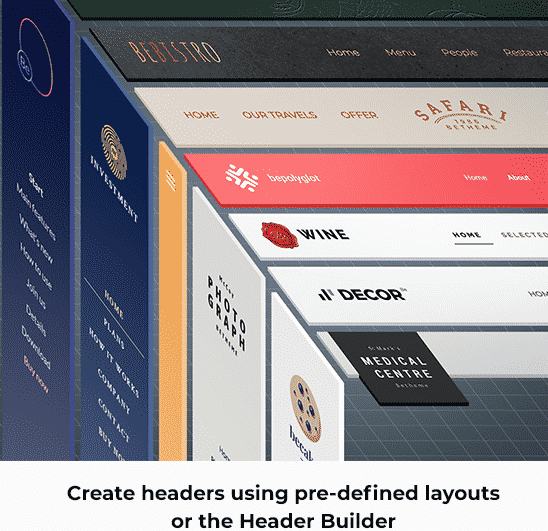
All of the demo website layouts come with their respective Header style. However, it’s totally up to you to use the existing header style or choose from 20+ header options. Nonetheless, you can also replace the header with your brand’s logo and navigation. Also, you can choose a sticky header or move it to the left or right side of your page. So you’ll get plenty of options to customize the header section, like uploading the logo, use stylish fonts or change the colour and size of the logo.
600+ fonts style to compete and win over competitors designs
BeTheme is packed with a plethora of Google fonts to make your site more appealing and attract more customers to your site. Moreover, you’ll get a handy custom Google font uploader tool to help you upload custom google fonts on your site, which can be used anywhere on your site later on.
BeTheme – compatibility with top industry plugins

It’s crucial to have compatibility with industry-known plugins because other than just a premium theme, you’ll be using some plugins to make your site more functional and well-performing. Luckily, BeTheme supports most of the premium plugins that are a crucial part of any WordPressssite’sss performance. some of them are as follows;
- Visual Icon Selector
- Custom Widgets
- BuddyPress Ready
- Premium Plugins Revolution Slider and Layers Slider
- WPML Support
- RTL Support
- Mega Menu
- WooCommerce compatible
- Contact Form 7 and Gravity Forms included
- exclusive Google Maps Styles
- Custom Widgets
- RTL Support
- Translation Ready
Quickly build pages using Shortcode generator
The Shortcode generator helps you in building pages quickly by creating shortcodes. These shortcodes are easily useable on your site’s pages. You can use any element on any template by copying the Shortcode of that element and reusing that element on any other template.
Display extensive menus easily with – Mega Menu option
The mega menu option will let you organize huge menu options under one menu. You can display the complex menu under one bar, and also, you can display the different menus on each page using rows, columns, and different icons. Also, the font style and background color can be changed.
BeTheme Pros and Cons
Pros
- 600+ demo websites with easy customization options for all industry types.
- BeTheme comes along with Muffin builder, slider pro, Revolution slider, and visual composer plugins to help you create and customize your site in any desired way.
- Add sunning scroll effects in”ne-page websit”””
- Mega Menu option lets you organize extensive menu options under one bar beautifully.
- Create stylish and attractive pages in no time using parallax effects, videos, or images to grab user’s attention and maximize user experience.
- Custom font uploader tool to help you create and upload any Google custom font and use it on any template
- BeTheme is a highly responsive theme and packed with SEO-optimized layouts. Moreover, it is fully compatible with Yoast SEO and All-in-One SEO plugins.
- Compatible with WooCommerce and all WooCommerce payment gateways
- With BeThemeyou’ll get more than 12 header options, including sticky header option
- Create blogs with more than three blog style options
- Create a stunning portfolio website using four different layouts
- Highly supportive customer service and extensive documentation along with video tutorials to assist you in creating websites
BeTheme cons
- BeTheme has backend editor support only, and there is no frontend builder support
- BeTheme comes with one year of support and a license for one site only, which makes it a bit pricier as compared to other WordPress themes
- No video playlist support with BeTheme
- There is a glitch with saving templates, and also saving revisions is another hectic task
- Visual composerisn’t100% compatible, and you might find it challenging to customize any prebuilt demo site using visual composer.
BeTheme pricing
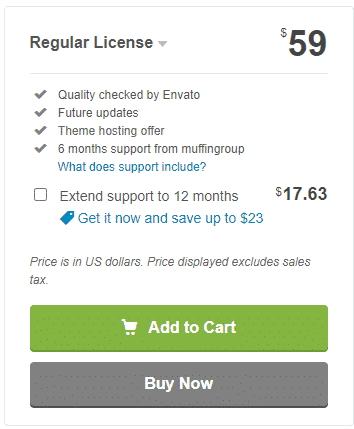
BeTheme regular license is available for one site only, and pricing starts at $59/ year with six-month support and all future updates.
Final verdict
BeTheme is undoubtedly one of the top-rated premium Multipurpose WordPress themes housed with some incredible premium plugins like revolution slider and slider plugin worth $29, custom font uploader, and contact form 7 plugins. You can quickly start with any of the premade websites, and above all, you can take advantage of Muffin builder and Elementor page builder to give your websites a top professional touch.
However, like many other WordPress themes, BeTheme isn’t free of flaws, such as it doesn’t allow frontend editing, and frontend developers might find it challenging to create websites using BeTheme. Also, the visual composer isn’t fully compatible with BeTheme and might not even work gracefully with prebuilt demo sites. Also, the license is available for a single site only, while if you are looking for a theme to use on multiple websites, it might cost you much expensive.
Therefore, before locking on the BeTheme, compare the pros and cons thoroughly and see what out weights for you.
2 Replies to “BeTheme and Elementor a perfect integration for stunning WordPress sites”
Leave a Reply
Recommended WordPress Hosting
IO Zoom
Fast, secure, and optimized WordPress hosting from $5/mo. Learn More
Featured WordPress Plugin
WP Rocket
The #1 and most powerful WordPress caching plugin. Learn More
Latest blog articles
- Best WordPress Theme for SEO Are you having trouble finding an appropriate theme for your website?
- How To Start A Fitness Blog; Steps And Recommendations Are you having trouble finding an appropriate theme for your website?
- Best Website Builder for Authors you should consider in 2021 Are you having trouble finding an appropriate theme for your website?
- Easy and Effective ways to create a Landing page in WordPress Are you having trouble finding an appropriate theme for your website?
- How to Add an Accordion in WordPress Are you having trouble finding an appropriate theme for your website?
- Top 5 PayPal Plugin For WordPress; Reviews, Pricing, And Comparison Are you having trouble finding an appropriate theme for your website?


медицинская справка 2023
Hey there! I just wanted to ask if you ever have any trouble with hackers? My last blog (wordpress) was hacked and I ended up losing many months of hard work due to no data backup. Do you have any solutions to prevent hackers?