
WordPress Timeline Plugins That Look Great
-
Manish Sharma
-
17 Sep 2020
WordPress is a user-friendly framework that any user can employ to design websites with ease. The framework is compatible with several third-party plugins that help to make websites aesthetically pleasing and as straightforward as possible. The most successful websites are those that not only reach various milestones, but own them with pride, and flaunt them with style. This kind of success record is especially effective when displayed in the form of a timeline.
Use of Timeline
Every company has its journey. How it started, expanded, and reached where it is today is a story worth sharing. Customers may not have time to go through lengthy text versions of your growth story, however. This is where timelines come in to help you showcase your progress efficiently and effectively.
From inception to tie-ups, to diversifications and awards, everything can be put into a timeline – and a WordPress timeline plugin will make it easy. Listed below are some of the most used timeline plugins for WordPress sites. Go through the collection to find out what makes them unique and desirable!
1. Timeline pro
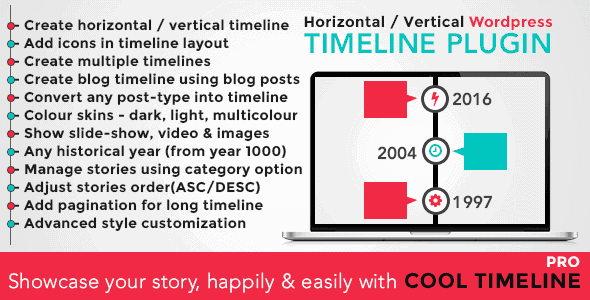
If you are a beginner and do not have a long list of achievements to feature, this plugin is the option for you. Timeline Pro can be used by beginners in the business, and advanced users often stick to this plugin because of its user-friendliness.
Its main components are:
- A limited number of templates to choose from, so you will not be overwhelmed by options
- Suitable for beginners who want to learn how to implement a timeline on their website
- Designed in HTML and CSS to fit WordPress-style websites perfectly
- Lightweight and easy to include with the help of shortcodes
- Responsive; it looks great on any device

Image Source: WordPress.org
2. Cool Timeline
This plugin is known for its versatility and simplicity. Its most interesting feature is that it allows you to display a timeline in three orientation choices – vertical, compact, and one side. This enables you to choose the style that will best fit the page layout conceived by your design team.
Other remarkable features of the Cool Timeline WordPress plugin are:
- Design that makes it compatible with responsive codes for easy access and better aesthetics on all types of devices
- Suitable for displaying a company’s history, or the journey of a blog
- Fits into the design of a website smoothly
The Cool TimeLine plugin makes adding a timeline to a WordPress website fast and easy, and negates the need for expert help. It is exceptionally lightweight and does not interfere with the loading speed of the website.
3. Everest Timeline
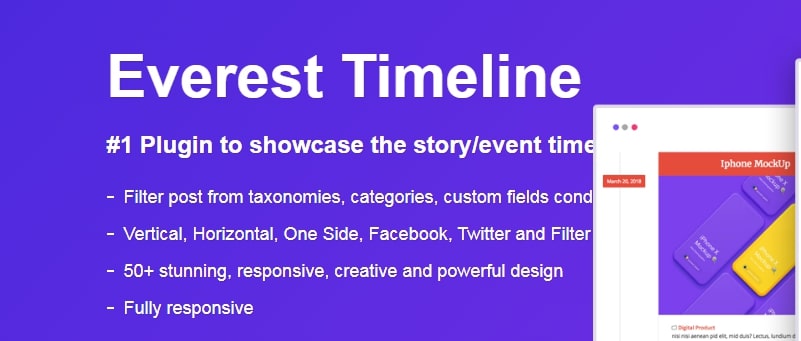
The Everest Timeline is a sumptuous plugin that looks smart and functions smarter. The resulting timelines look simple yet stylish and will explain your journey with refreshing brevity.
Users will find this timeline quite helpful due to features such as:
- Two vertical and two side templates. Whether you want to add a vertical timeline on the side or in the middle, this plugin gives you two options each. It is important to note that it is not possible to make horizontal timelines with this plugin.
- Designed with social media channels like Facebook and Twitter in mind, so your company will be able to maintain uniformity on their website and social media.
- Ability to include audio, video, and images with the content that you have prepared to portray your journey.
4. Post Timeline

Post Timeline is the perfect choice to display the best posts created during your blogging journey. Posts that generated interest with maximum likes, views, and shares, are easily accessible with this plugin.
Some of the must-know features of this plugin are:
- Gives you the flexibility of designing a timeline to fit your preferred style
- Suitable for both beginner and advanced blog writers, as well as other types of content creators
- Comes with a backend template manager that allows you to see how a timeline is going to look when implemented on the page(s)
- Offers twenty-three templates to choose from
- Designed with visually appealing navigation and smooth scrolling
5. Timeline Express
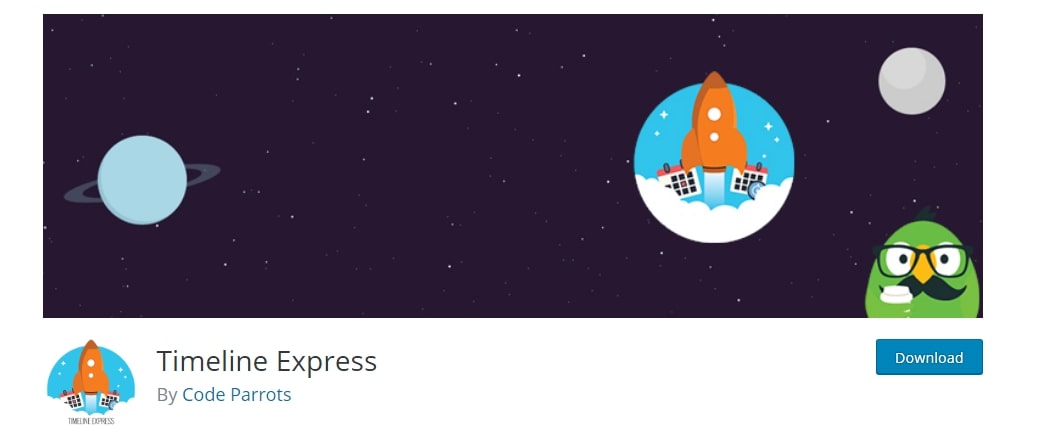
Timeline Express is a timeline plugin with a fanbase of 10,000 users – the numbers prove its popularity! With so many websites employing this plugin, it is certainly worth noting. This plugin delights on many levels: it is easy to use, and designed to help you add an attractive timeline to your website.
Other impressive features are:
- Allows you to add animation to help increase user engagement and expand designer creativity
- Compatible with all browsers and devices, so your website will not need to adjust usage requirements
- Offers vertical timeline support
- Makes it easy for website or blog owners to share their success story in a relatable manner
6. Timeline and History Slider
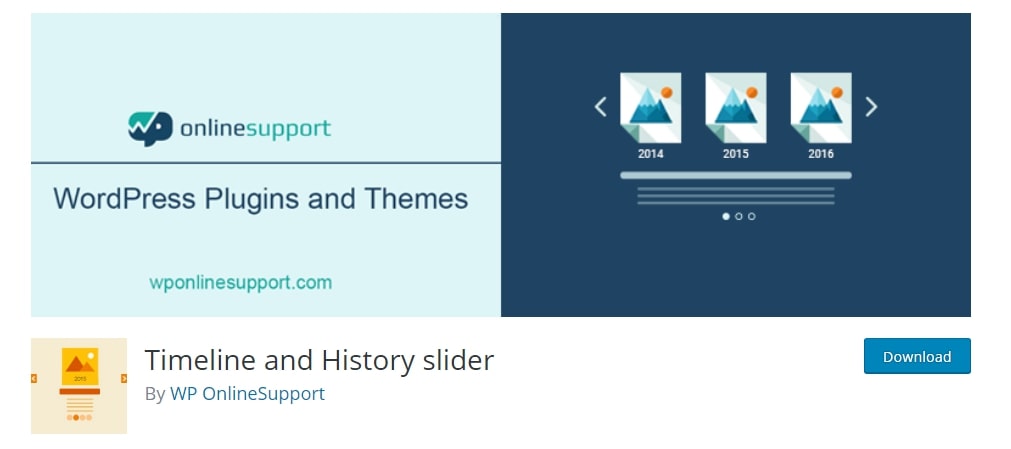
The Timeline and History Slider is full of user-friendly features. This plugin allows you to add, modify, and display your journey slider in a few clicks. You can change the title, content, or featured images according to your requirements and preferences.
Other features worth noting are:
- Simple incorporation of horizontal timelines
- Easy navigation with arrow keys
- Touch-enabled navigation
- Attractive, fully responsive design
- Shortcode options
- Template codes
7. Event Timeline
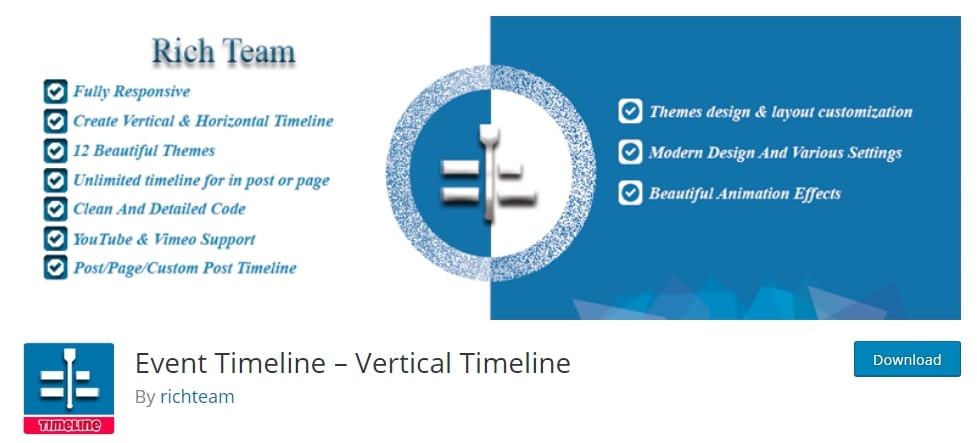
Event Timeline allows you to share the entire process that went into developing your brand in an easily navigable timeline. You can add videos, audio clips, pictures, slideshows, and animation to make the story interesting for your readers. Event Timeline gels easily with your website design so your aesthetic is not disrupted.
Important features of this plugin are:
- Eighteen themes to try and apply
- Both vertical and horizontal timelines available
- Easily fits in with a blog, or as a sidebar on a web page
- Custom design and easy navigation
- Supports audio post format
- Multiple timeline stories possible
8. Event Calendar
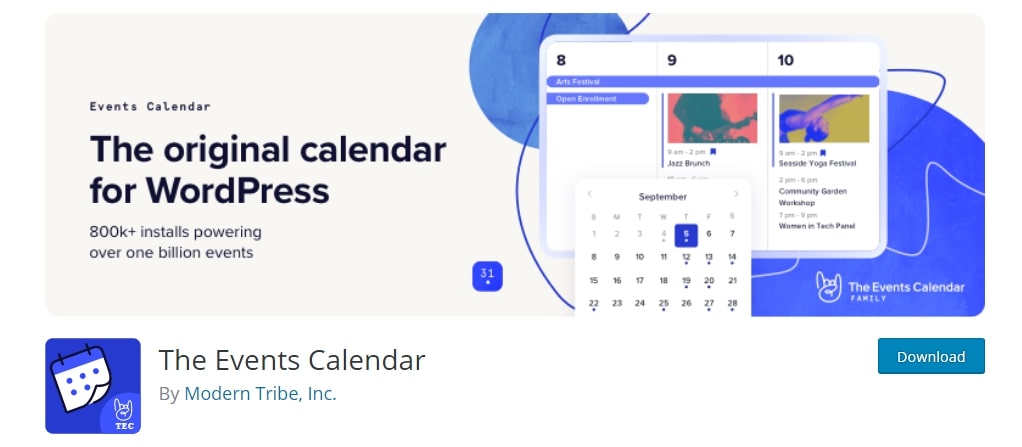
Organizing and managing things is easy when you have them written down somewhere. The Event Calendar plugin enables you to do the same by connecting the database to the website to display the road map ahead. This method can also be used for sharing milestones you have reached so far.
Some of the best features of this website plugin are:
- Cross-browser compatibility
- Unlimited timeline event capacity
- Live preview customization
- Shortcodes available to achieve a better appearance
- User interface enriched with a variety of color schemes, designs, and themes
- Highlights and reminds you of recurring events
- Date picker and multiple event options available
9. Blog Designer
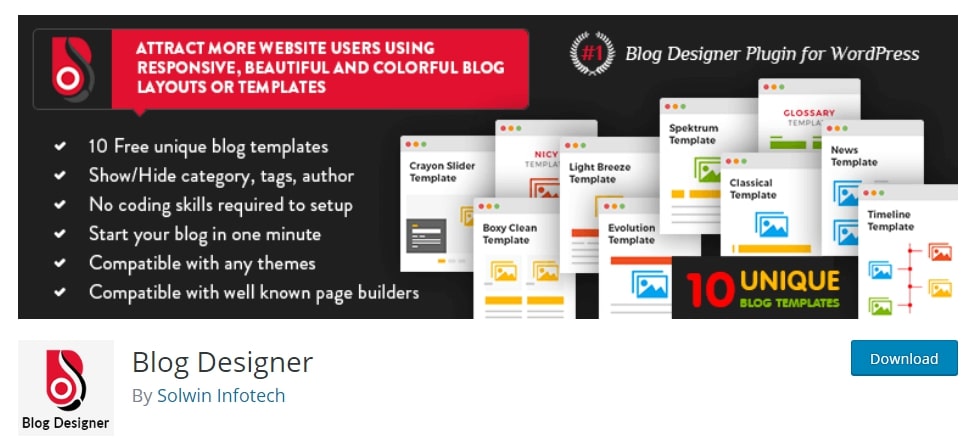
The name Blog Designer may be a bit misleading, because this plugin is not limited to blogs. It can also create terrific timelines for your website, or websites managed for clients. It includes a specific news and timeline template that enables users to share news with extra flair.
This plugin’s main features are:
- Compatible with all browsers and devices
- Custom CSS
- Post category, page, and tag options
- Translation Ready
- Background color alternatives available
- Many attractive features to make the timeline engaging
10. Booking Event

With the Booking Event timeline plugin, your business can share information about past, present, and future events. This plugin provides event information, allows users to show interest in an event, and even enables them to book a place in the event. This plugin is best for theatre or auditorium websites that need to keep their audiences aware of upcoming events.
The best features of this plugin include:
- User-friendly interface
- Comprehensive administration panel
- Friendly booking support
- Google calendar add-on
These are the top WordPress plugins for including a timeline on a website or blog. Designers can install them in a click or two to enrich a website panel in all aspects. Sharing the history or trajectory of a business is important as it adds credibility and increases the engagement quotient. With the help of these plugins, website owners can take their credibility to new heights, and even enjoy including end-users as part of their success story.
IMPORTANT: This written material has been prepared based on the sources which you provided. Neither Flocksy nor the creative who wrote the copy makes any claims whatsoever as to the accuracy of the information contained within, and they are not responsible for any legal or financial difficulty resulting from the use of this written material. We encourage you to review it thoroughly before disseminating it or using it in trade.
Recommended WordPress Hosting
IO Zoom
Fast, secure, and optimized WordPress hosting from $5/mo. Learn More
Featured WordPress Plugin
WP Rocket
The #1 and most powerful WordPress caching plugin. Learn More
Latest blog articles
- Best WordPress Theme for SEO Are you having trouble finding an appropriate theme for your website?
- How To Start A Fitness Blog; Steps And Recommendations Are you having trouble finding an appropriate theme for your website?
- Best Website Builder for Authors you should consider in 2021 Are you having trouble finding an appropriate theme for your website?
- Easy and Effective ways to create a Landing page in WordPress Are you having trouble finding an appropriate theme for your website?
- How to Add an Accordion in WordPress Are you having trouble finding an appropriate theme for your website?
- Top 5 PayPal Plugin For WordPress; Reviews, Pricing, And Comparison Are you having trouble finding an appropriate theme for your website?

